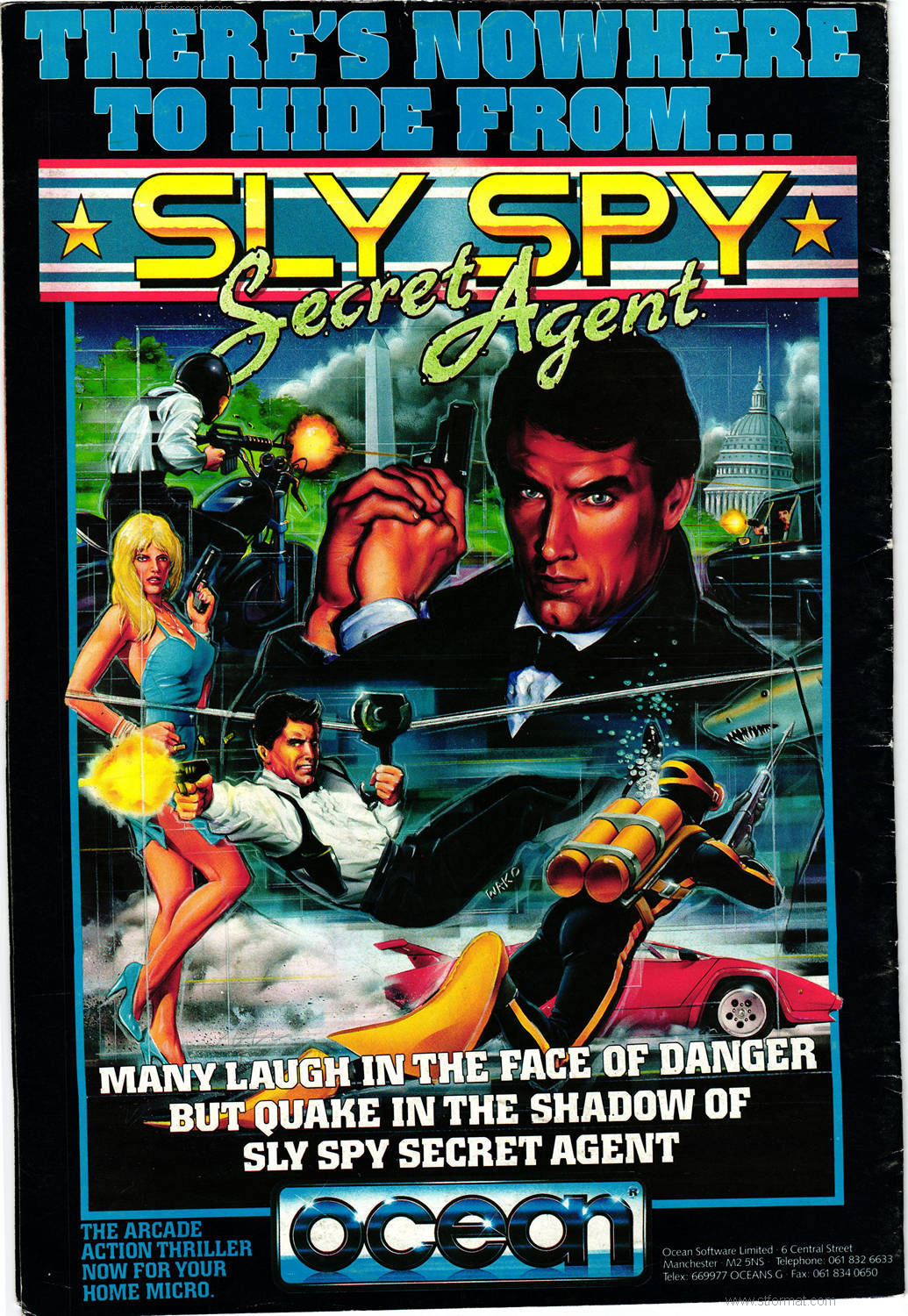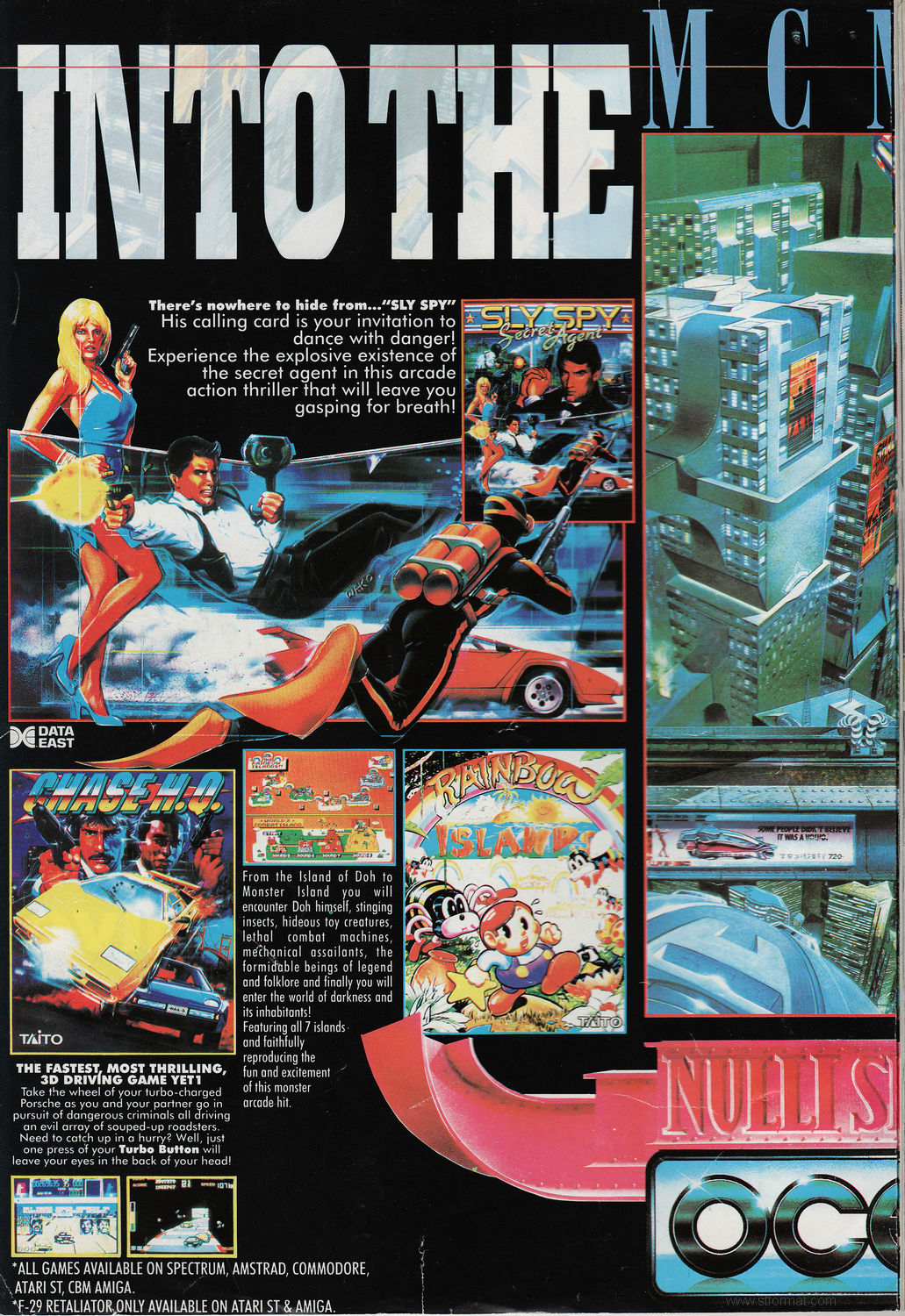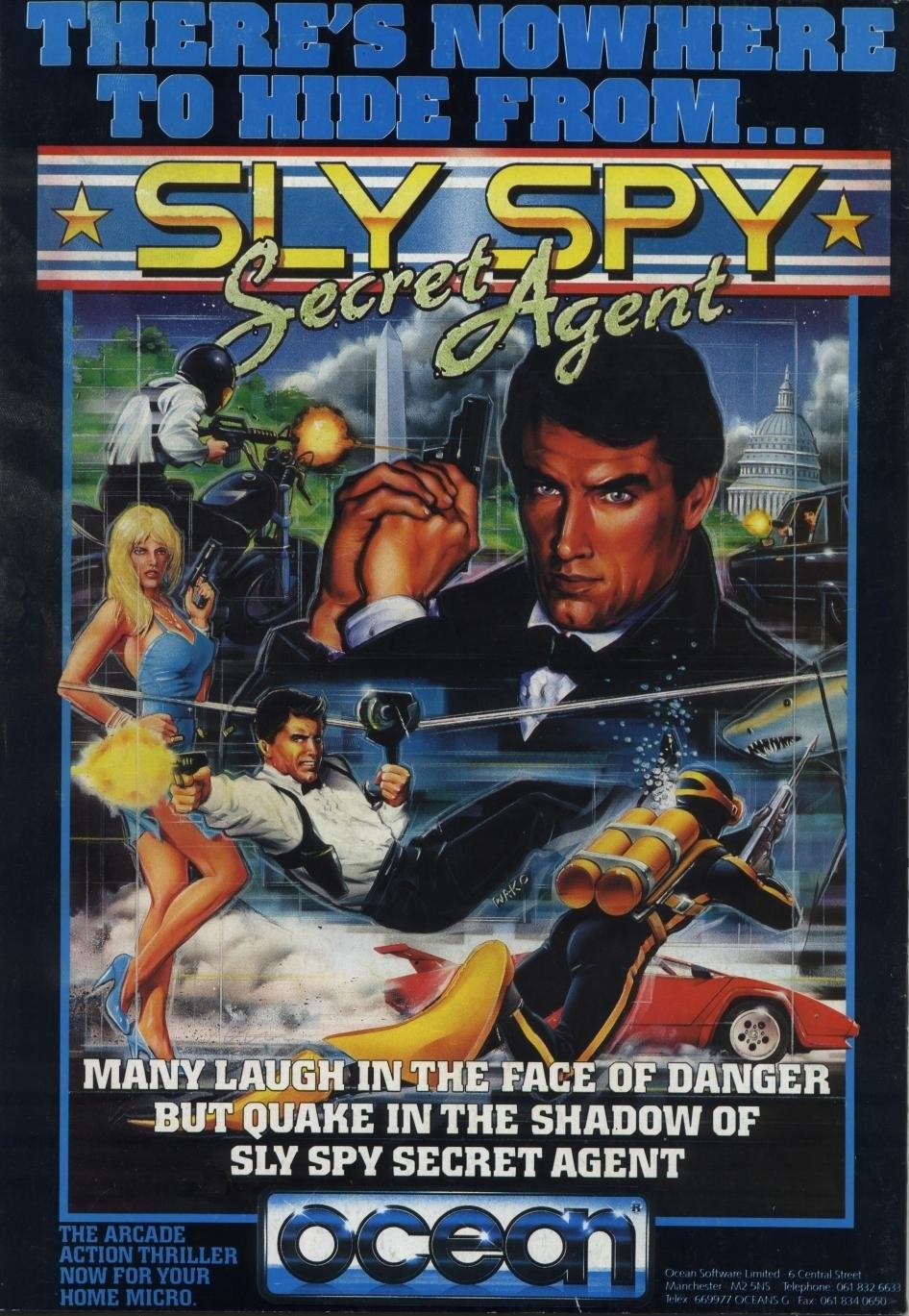Do you use Gimp? There is a good method in the Gimp program called "threshold", if your scans are black and white only, then adjust the threshold to about 95 or so can drastically reduce the MBs of the image.exxos wrote:Good stuffI will double check all the scans, there's over 2,000 pages so please bare with me

There are around 10MB to 20MB per page, each page around 2400 x 3500px on my monitor they are reduced to 25%, so I think that is what they will be released as.
I was trying compression, but I can tell at even 1% it messes up some quality. Will try and get them all as small as possible without loosing any quality, its gonna take several dvds otherwise.
I think it is at Colors->Threshold in the menu. I thought AC was black and white but I could be wrong.
After adjusting the threshold, you may need to soften the image back up. I use Filter->Blur->Blur from the menu and it does pretty good.